| Publisher | Wandering Corgi |
|---|---|
| File size | 1.65MB |
| Number of files | 47 |
| Latest version | 1.7.6 |
| Latest release date | 2023-07-03 01:42:14 |
| First release date | 2020-07-07 11:00:17 |
| Supported Unity versions | 2018.4.2 or higher |
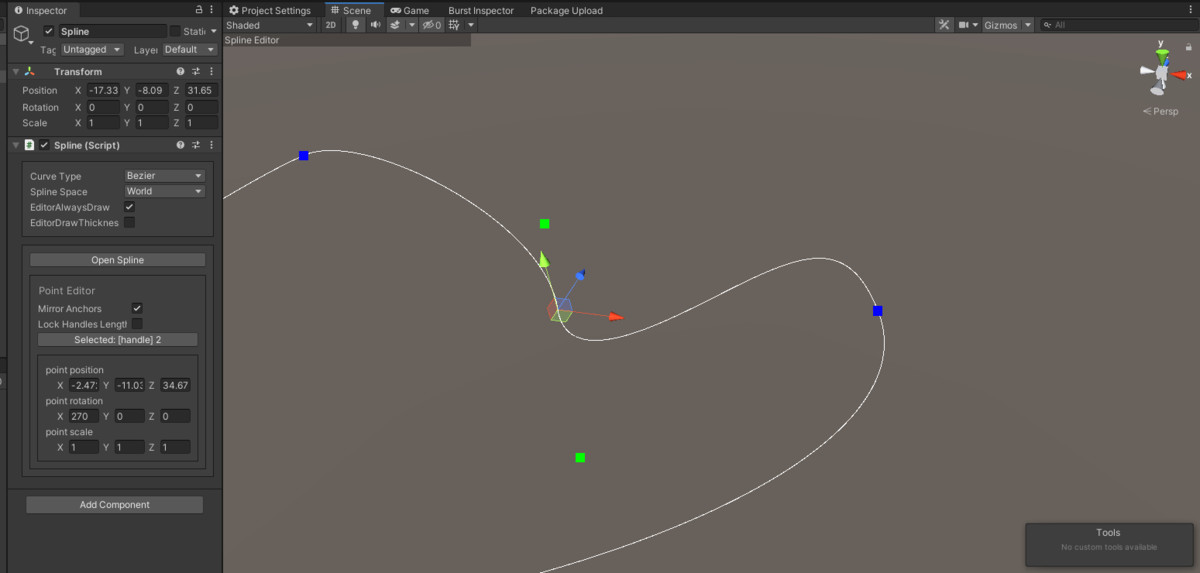
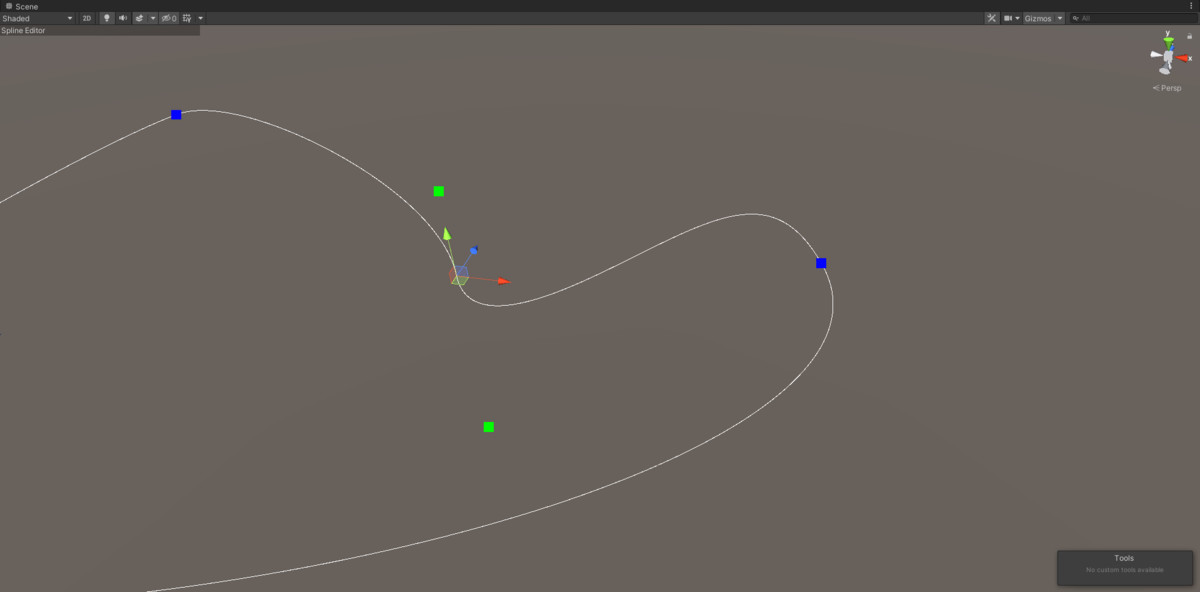
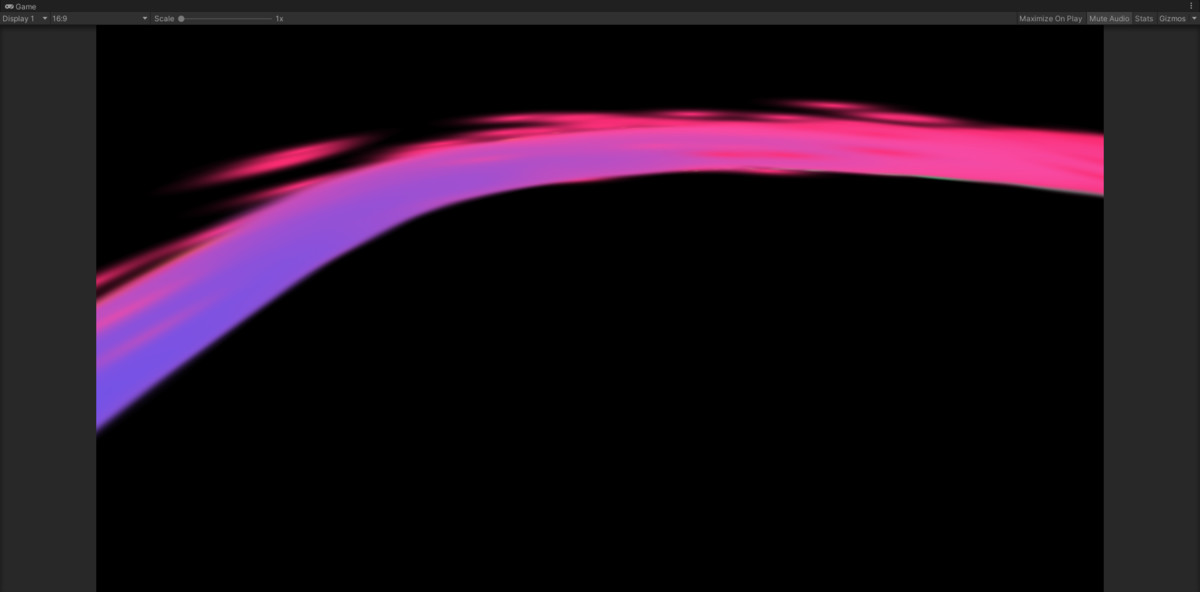
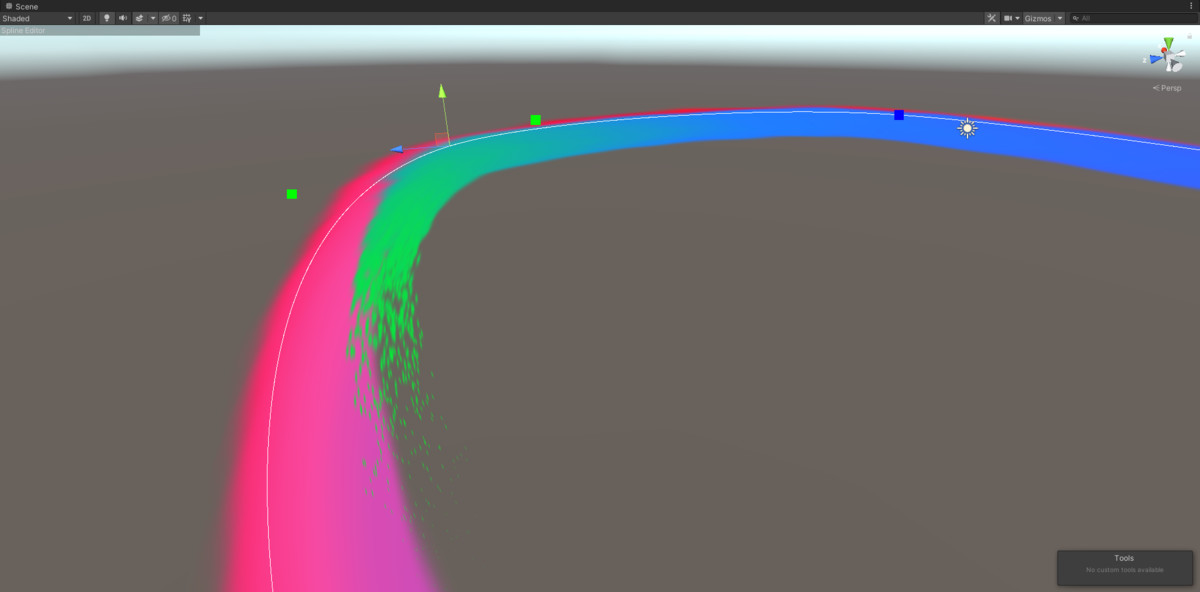
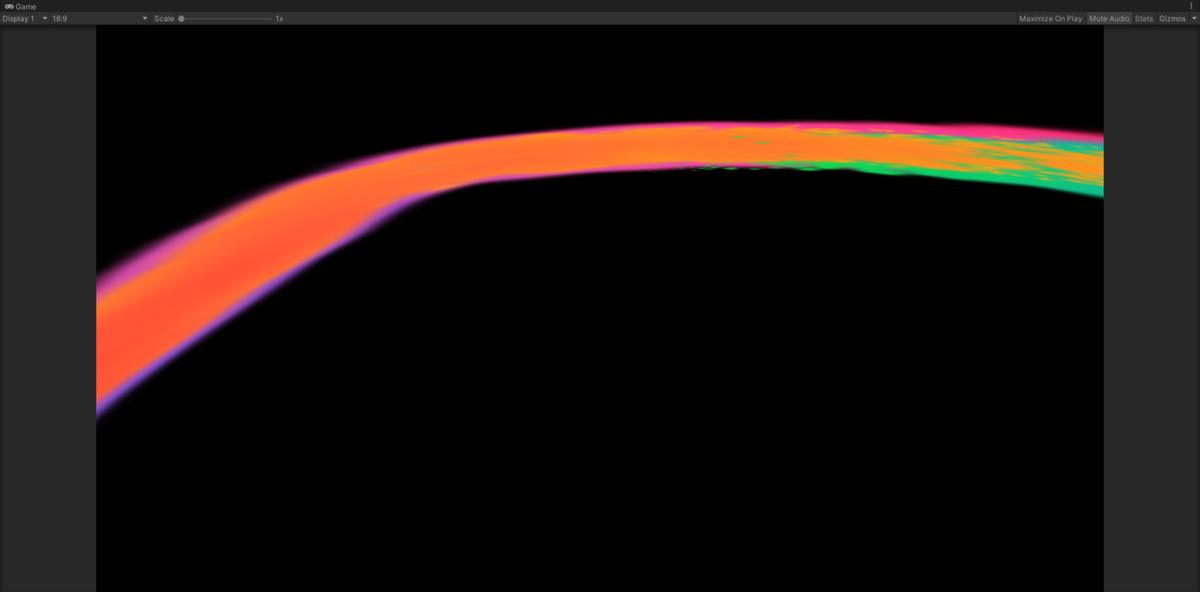
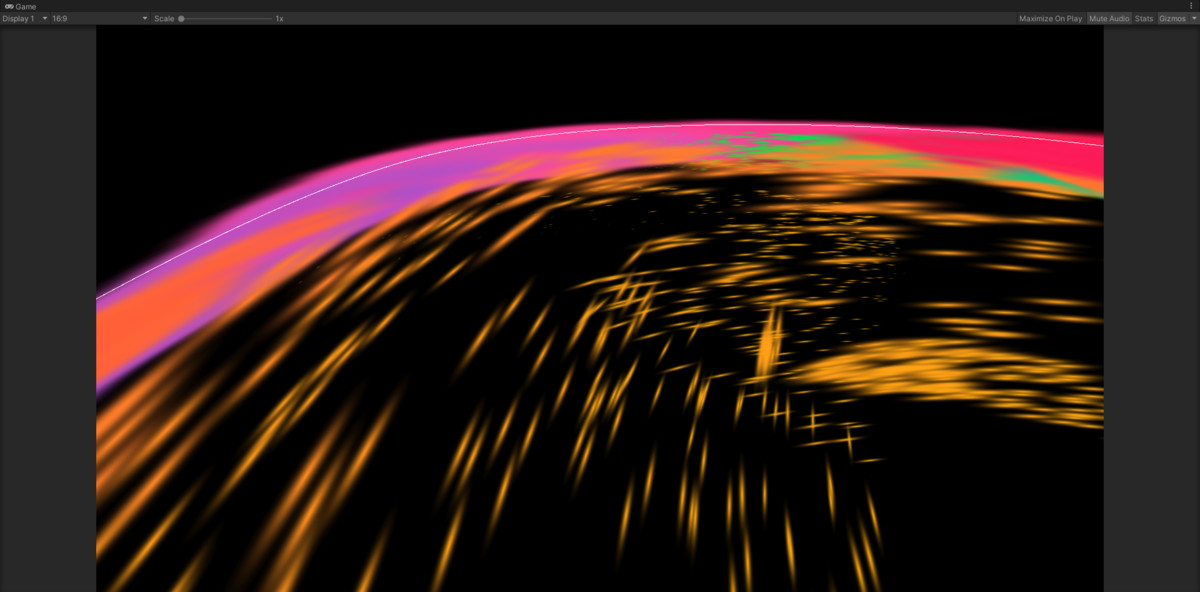
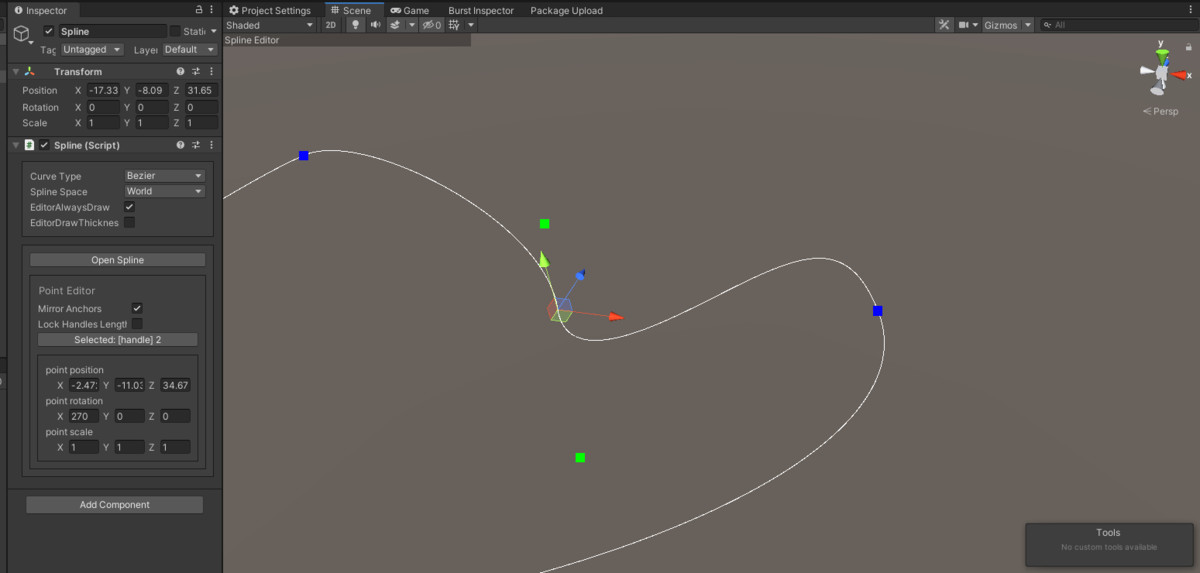
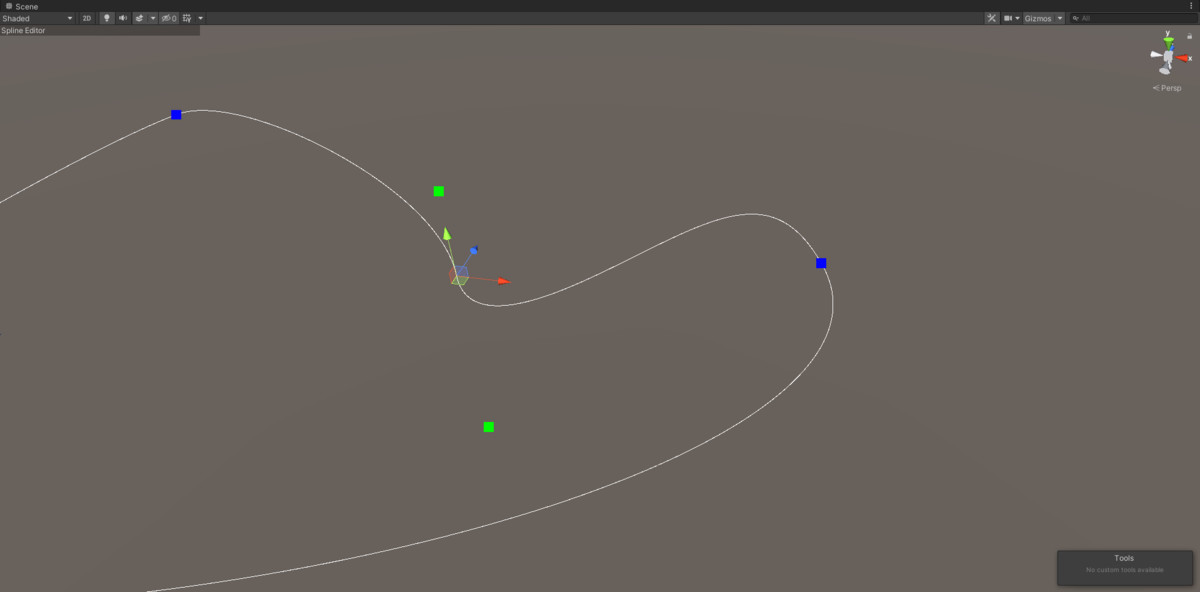
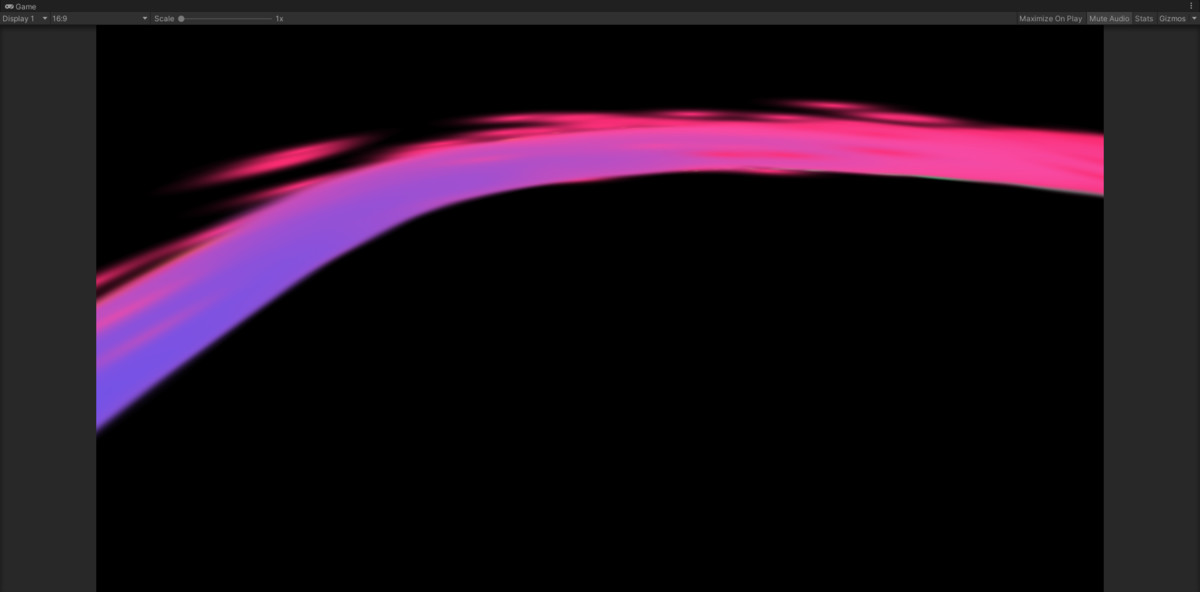
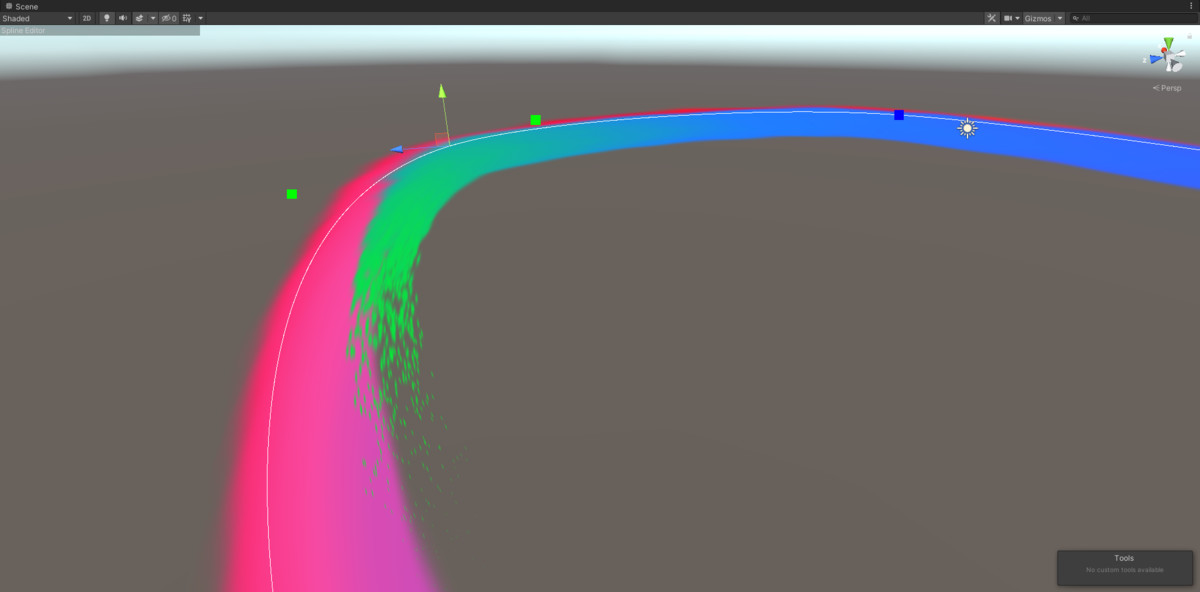
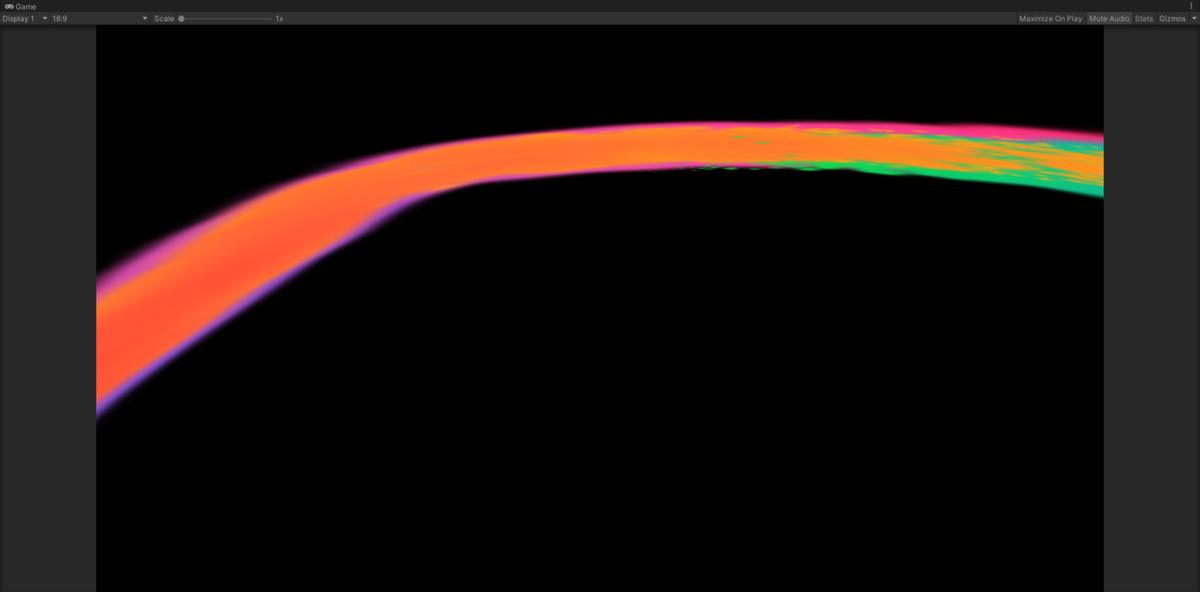
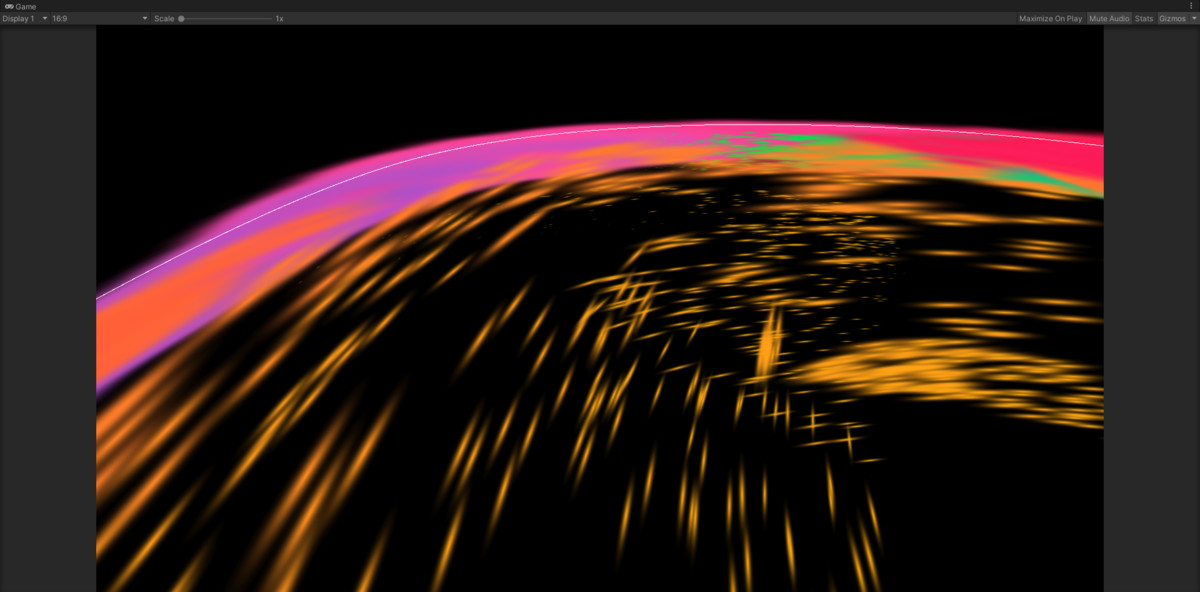
Corgi Splines
A simple and FAST editor plugin for creating splines, with some production-ready example scripts. Splines created are optionally readable from the Unity Job System and the Burst compiler, so spline access is extremely fast. You won't find a faster spline plugin on the Unity Asset Store!
Splines created from the editor are simple, fast, and easy to extend. The creation process is streamlined, supporting simple edit types such as placing points on Meshes, Mesh Colliders, free-floating Planes, the Camera Plane, and inserting points into existing splines.
Currently, purely Linear, Bezier, and B-Spline types are supported.
Examples scripts include:
- Jobified mesh generation example.
- Force particles to follow spline (jobified and compiles with Burst compiler, VERY fast! Can easily hit 100k particles following a single spline on modern hardware)
- Jobified rigidbody spline follower example.
- Jobified Transform spline follower example.
- Projection tester examples.
- Procedural meshing. Supported mesh types: Cube-like, tubes, and pasting and bending any provided mesh to fit the spline.
- A helper script to repeat prefabs along a spline, which can be animated (built_to_t).
- Junctions between splines!
- OPEN SOURCE! Source code is included in the package. If you want to access the git repo, send me an email.
Forum thread: Corgi Splines on Unity forums.
Documentation: most up to date documentation here.
PLEASE NOTE: You must include the Burst package from the package manager for the ParticleFollowSpline script to work with Burst! Otherwise, you will fallback to the slower version of the script.
A simple and FAST editor plugin for creating splines, with some production-ready example scripts. Splines created are optionally readable from the Unity Job System and the Burst compiler, so spline access is extremely fast. You won't find a faster spline plugin on the Unity Asset Store!
Splines created from the editor are simple, fast, and easy to extend. The creation process is streamlined, supporting simple edit types such as placing points on Meshes, Mesh Colliders, free-floating Planes, the Camera Plane, and inserting points into existing splines.
Currently, purely Linear, Bezier, and B-Spline types are supported.
Examples scripts include:
- Jobified mesh generation example.
- Force particles to follow spline (jobified and compiles with Burst compiler, VERY fast! Can easily hit 100k particles following a single spline on modern hardware)
- Jobified rigidbody spline follower example.
- Jobified Transform spline follower example.
- Projection tester examples.
- Procedural meshing. Supported mesh types: Cube-like, tubes, and pasting and bending any provided mesh to fit the spline.
- A helper script to repeat prefabs along a spline, which can be animated (built_to_t).
- Junctions between splines!
- OPEN SOURCE! Source code is included in the package. If you want to access the git repo, send me an email.
Forum thread: Corgi Splines on Unity forums.
Documentation: most up to date documentation here.
PLEASE NOTE: You must include the Burst package from the package manager for the ParticleFollowSpline script to work with Burst! Otherwise, you will fallback to the slower version of the script.

















