| Publisher | Denvzla Estudio |
|---|---|
| File size | 67.16MB |
| Number of files | 119 |
| Latest version | 5 |
| Latest release date | 2024-05-17 05:21:14 |
| First release date | 2021-05-04 08:41:11 |
| Supported Unity versions | 2018.4.2 or higher |




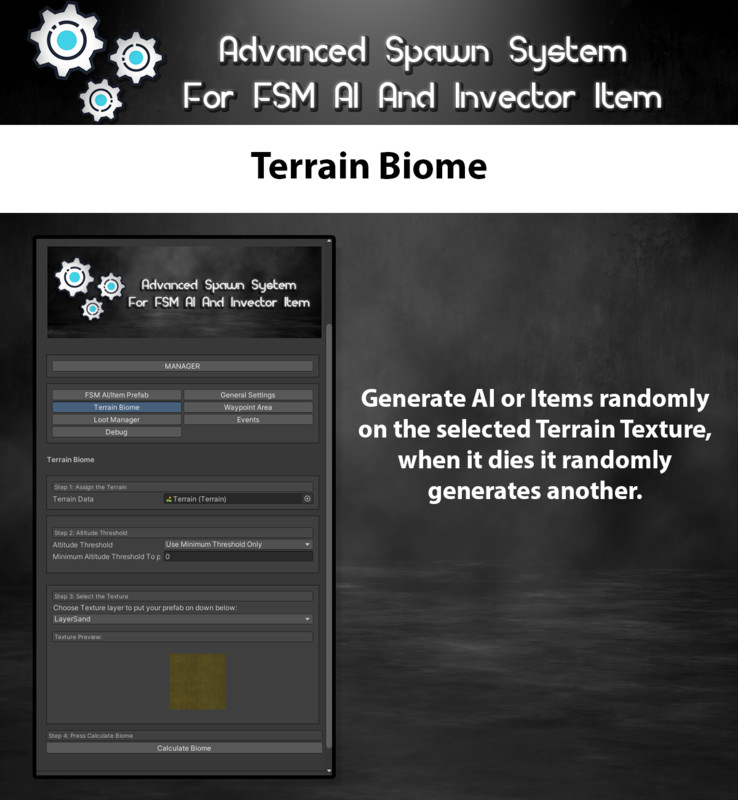






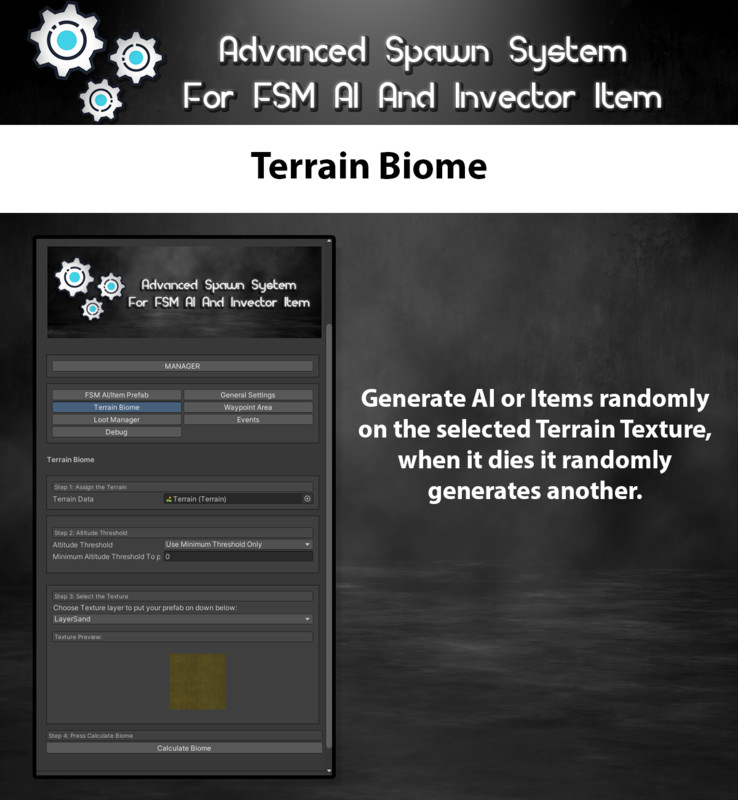






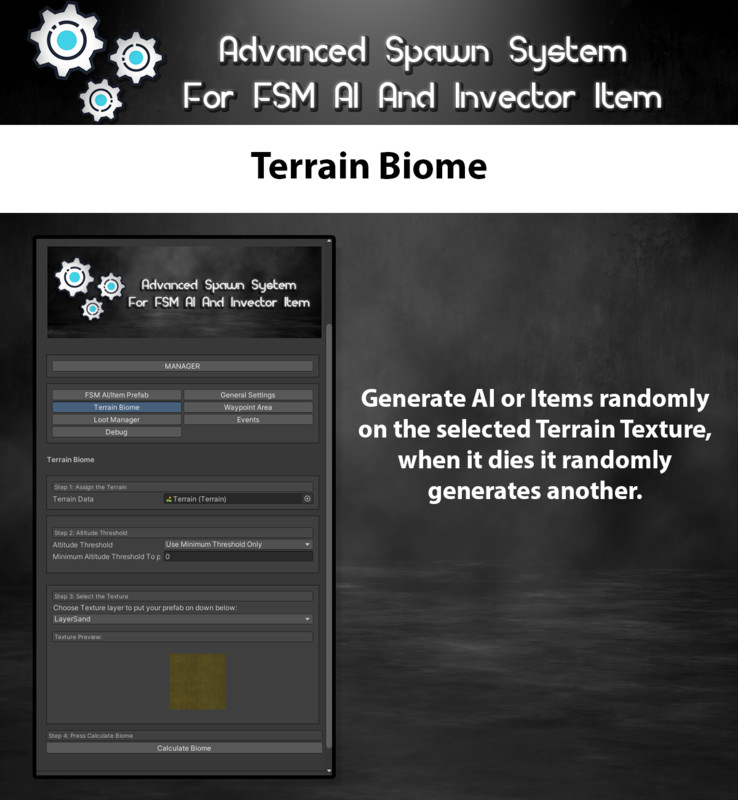

⚠ Important ⚠
This package is included with the purchase of Advanced Spawn System
Requires:
* Minimun Unity 2021.3.15f1 LTS
* Invector FSM AI Template V 1.1.8b
* Invector Third Person Controller - Melee Combat Template or Shooter Template v2.6.2c
Advanced Spawn System For FSM AI And Invector Item provides an easy and powerful solution to all enemy or items spawning needs. It has fully customizable spawn areas with precise obstacle avoidance and even NavMesh spawning!
Pooling System is a great way to optimize your projects and lower the burden that is placed on the CPU when having to rapidly create and destroy GameObjects. It is a good practice and design pattern to keep in mind to help relieve the processing power of the CPU to handle more important tasks and not become inundated by repetitive create and destroy calls. This is particularly useful when dealing with bullets in a top-down shooter game.
Features
•Flexible spawn areas
•Detects when enemies killed and uses it to for wave spawning options (such as don't spawn more until after the wave died).
•Pooling made easy (now with categories to stay organized!)
•Spawning on Nav Mesh only
•Disable/re-enable enemies on player distance (works for multiple players)
•Spawning can trigger only when player is within custom radius
•Player radius detection from spawner or separate object
•Spawn random amounts
•Nice and clean Editor
•Full C# source code
•Customizable editor options
•Procedural Spawner
•Supports Terrain Biome: Unity Terrain and Third Party Terrains (Gaia and MapMagic 2)
•Events that you know when spawning AI, die AI and Player enter or exit radius of AI
•Drop Rate (the chance of obtaining a random IA)
•Loot System
•Invector Items
•Spawn by Groups - Customizable group numbers allow you to spawn AI in randomized groups based off of your input.
•MultiSystem - You can create different spawn settings and edit them from a single Spawn Manager.
Integration
- Unity Terrains
- Gaia
- Map Magic
- Third Person Controller (Invector)
- FSM AI Template
- UnityNavMesh
Follow us for updates and news














